Browse GL TTRs
View the list of TTRs, Transaction Tracking Reference, for every transaction. Double click a selected TTR or select the View button for more information about the transaction.
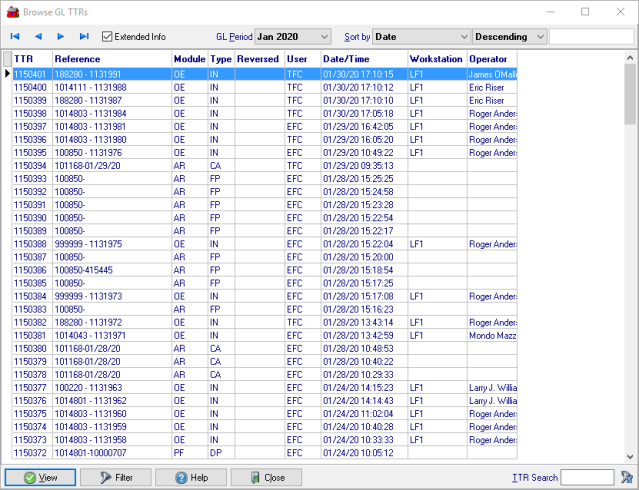
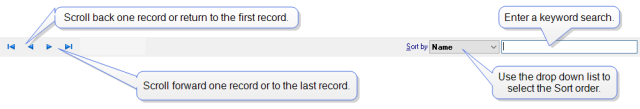
Use the GL Period drop down menu to select the Period needed for the TTR list.
Learn about applying a Filter here.
At a Glance Information
View the TTR, Transaction Tracking Record number assigned.
The Reference will display information based on the transaction type.
Module displays the two letter abbreviation for the module of the transaction.
Type is the two letter abbreviation of the Transaction Type.
If the transaction was Reversed, the transaction ID is displayed.
User indicates the Operator ID of who entered the transaction is displayed.
Date/Time provides the date and time stamp of the transaction.
The Workstation ID of the transaction is displayed. This information is available if enabled in Access Parameters.
The Operator Name is available if enabled in Access Parameters.
Vanguard TTR may be included for locations utilizing Merchant Ag and Vanguard Ag.